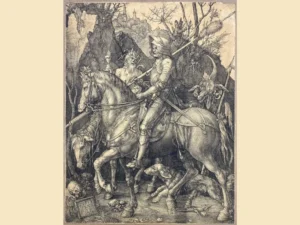In the age of sleek touchscreen devices and minimalist interfaces, the tactile joy of physical buttons and knobs is often overlooked. Yet, for creative professionals—whether in music production, video editing, graphic design, or coding—precision, speed, and intuitive control are paramount. Enter the Control Panel Concept, a new approach to enhancing creative workflows by integrating physical buttons, knobs, and customizable layouts into modern workspaces.
This concept bridges the gap between traditional tactile controls and contemporary digital tools, offering a hybrid solution that enhances productivity, creativity, and user satisfaction. Let’s explore how this revolutionary idea could transform the way we work.
The Power of Physical Controls
Physical controls—buttons, knobs, sliders—have long been essential tools in various fields. From audio mixing boards to mechanical typewriters, these tangible interfaces offer a level of precision and feedback that digital interfaces often fail to replicate.
Precision and Tactile Feedback
One of the primary advantages of physical controls is precision. A knob can be turned to a specific degree, and a slider can be positioned with pinpoint accuracy—something that touchscreens struggle to achieve due to their lack of tactile feedback.
Additionally, physical controls provide haptic feedback, allowing users to feel their adjustments. This is especially important in creative fields where minute changes can make a significant difference, such as adjusting audio levels or fine-tuning brush sizes in graphic design software.
Intuitive Interaction
Physical controls are intuitive. Turning a knob, pressing a button, or sliding a lever feels natural and doesn’t require additional cognitive effort. This ease of use is critical in workflows where efficiency and speed are key, enabling users to focus on their creative tasks rather than navigating complex menus.
Reduction of Screen Clutter
Physical controls can offload tasks from screen-based interfaces, reducing visual clutter. This allows for a cleaner workspace, enabling users to focus on their primary tasks without distractions.
The Control Panel Concept: Features and Benefits
The Control Panel Concept takes these advantages and applies them to a modular, customizable system designed for creative professionals. Below are the standout features of this innovative idea.
Modular Design
The Control Panel Concept is built around modularity, allowing users to configure the system based on their needs. Modules could include:
•Rotary knobs for precise adjustments.
•Tactile buttons for quick commands.
•Sliders for linear controls.
•Touchscreens for contextual functions.
These modules can be rearranged and connected like puzzle pieces, providing a fully customizable interface.
Integration with Creative Software
The Control Panel is designed to integrate seamlessly with popular creative software such as Adobe Premiere Pro, Photoshop, Logic Pro, Blender, and more. Users can assign specific functions to each control, such as:
•Adjusting brightness and contrast in Photoshop with a knob.
•Scrubbing through a timeline in Premiere Pro with a slider.
•Controlling virtual instruments in Logic Pro with a combination of knobs and buttons.
Programmable Controls
Every button, knob, and slider is fully programmable. This allows users to create custom workflows tailored to their specific tasks. For instance, a video editor can program knobs for color grading, while a music producer can assign sliders to control volume levels.
Dynamic Feedback
The Control Panel could feature dynamic feedback mechanisms, such as LED indicators and small displays on the modules. These provide real-time feedback, such as current levels or settings, eliminating the need to constantly look at the screen.
Ergonomic Design
Designed with ergonomics in mind, the Control Panel Concept ensures that controls are easily accessible and comfortable to use for extended periods. The layout is user-friendly, reducing strain and enhancing productivity.
Connectivity and Compatibility
The system would be compatible with various devices and platforms, featuring wireless connectivity (e.g., Bluetooth) or USB-C connections for seamless integration with laptops, desktops, and tablets.
Applications Across Creative Fields
The versatility of the Control Panel Concept makes it a valuable tool across a range of creative disciplines.
Music Production
For music producers, the tactile nature of knobs and sliders is invaluable. The Control Panel could replace or complement traditional MIDI controllers, offering:
•Knobs for EQ adjustments.
•Sliders for mixing levels.
•Buttons for triggering samples or effects.
With dynamic displays, users can instantly see parameter values, streamlining the production process.
Video Editing
Video editors often juggle multiple tools and settings, making physical controls a game-changer. The Control Panel could simplify tasks such as:
•Scrubbing through timelines with a rotary knob.
•Adjusting transitions with sliders.
•Assigning hotkeys to buttons for quick access to tools like cutting and pasting.
Graphic Design and Illustration
For graphic designers and illustrators, precision is crucial. The Control Panel could be customized for:
•Controlling brush size, opacity, and flow with knobs.
•Zooming and panning using sliders.
•Assigning shortcuts to buttons for tools like the eraser, lasso, or color picker.
3D Modeling and Animation
In complex workflows like 3D modeling, physical controls can greatly enhance efficiency. The Control Panel could allow users to:
•Rotate and scale models with knobs.
•Adjust lighting and camera angles using sliders.
•Assign commands like rendering or object selection to buttons.
Comparing the Control Panel to Existing Solutions
While there are existing tools that offer physical controls for creatives, such as MIDI controllers, editing consoles, and drawing tablets, the Control Panel Concept sets itself apart in several ways:
1. Fully Customizable Layout
Unlike fixed-layout devices, the modular design of the Control Panel allows users to build their interface from scratch, catering to their unique workflow.
2. Cross-Discipline Compatibility
While most existing tools are designed for specific tasks, the Control Panel’s flexibility makes it suitable for various creative fields, reducing the need for multiple devices.
3. Dynamic Feedback
The addition of real-time feedback through LED indicators and mini-displays elevates the user experience, providing clarity and reducing errors.
4. Compact and Portable
The modular design ensures that the Control Panel is compact and portable, making it ideal for freelancers or professionals working in different locations.
Potential Challenges and Solutions
While the Control Panel Concept is promising, it may face challenges such as:
Learning Curve
Some users may find it challenging to configure and program the system initially.
Solution: Provide pre-configured layouts for popular software, along with detailed tutorials and a user-friendly app for customization.
Cost
High-quality components and modularity may result in a higher price point.
Solution: Offer different tiers, from entry-level models with basic features to premium versions for advanced users.
Compatibility Issues
Ensuring compatibility with a wide range of software could be complex.
Solution: Work with software developers to create official integrations and APIs.
The Future of Creative Tools
The Control Panel Concept represents a shift toward hybrid interfaces that combine the best of physical and digital tools. As technology continues to evolve, we can expect to see more innovations that prioritize user empowerment and creative freedom.
Potential Innovations
•AI Integration: Allow the Control Panel to learn user preferences and suggest optimal layouts.
•Haptic Enhancements: Add advanced haptic feedback for an even more tactile experience.
•Cloud Syncing: Save custom layouts and settings in the cloud for easy access across devices.
The Control Panel Concept has the potential to revolutionize the way creatives interact with their tools. By bringing back the tactile satisfaction of buttons and knobs, it enhances precision, speed, and user engagement. Whether you’re a music producer, video editor, graphic designer, or 3D modeler, this hybrid solution offers unparalleled customization and flexibility.
As creative workflows become increasingly complex, tools like the Control Panel remind us that sometimes, the simplest solutions—like the turn of a knob or the press of a button—can have the most profound impact. It’s a concept that not only honors the past but also paves the way for the future of creative technology.
No comments yet.